
Python is a high-level programming, general-purpose language widely used in various domains, including artificial intelligence, gaming, and data science. Python can be executed differently, including as an interpreted or compiled language. Python developers are primarily responsible for coding, designing, deploying, and troubleshooting development projects, typically on the server side. Online and offline Python compilers are available to Python developers. Online compilers allow developers to compile their code without installing software on their computers. On the other hand, offline python uses compiler or interpreter, allowing developers to compile their code even when not connected to the internet. To gain more knowledge about Python Compiler, Join Python Training in Chennai at FITA Academy, where our expert trainers will train you with real-time examples and case studies.
Python Compilation Process
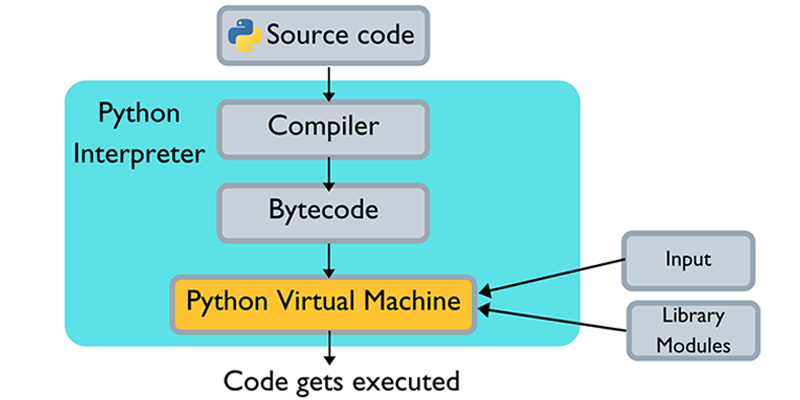
Python is an interpreted language that does not require a separate compilation step. Instead, the interpreter executes Python source code directly, translating the code into machine-readable bytecode that the computer can execute. The Python interpreter reads the source code line by line and compiles it into bytecode. The bytecode is then executed by the Python virtual machine (PVM), which is a software implementation of a computer that can execute the bytecode.
The compilation in python process in Python happens at runtime, meaning that the code is compiled and executed simultaneously. This allows for dynamic and interactive programming, as changes to the source code can be done and immediately executed by the interpreter.
How to Select a Python Compiler?
Python is an interpreted language executed line by line by the interpreter. There is no traditional compiler like in some other programming languages. However, our experts in Python Training in Bangalore will guide to choose different Python distributions or environments to run your Python code. The most commonly used and official implementation is CPython, which can be obtained from the Python website. It includes the standard library and essential tools for running Python code. Alternatively, specialized distributions like Anaconda are used in data science and scientific computing with pre-installed packages. PyPy offers improved execution speed with its Just-in-Time (JIT) compiler through compatibility with all Python packages. Jython runs on the Java Virtual Machine (JVM), while IronPython is compatible with the .NET Framework.
The choice of compiler depends on factors such as the intended use case, package compatibility, performance requirements, and project specifics. For general Python development, CPython is a reliable option, while other distributions support specialized purposes.
Top Python Compilers Used by Developers:
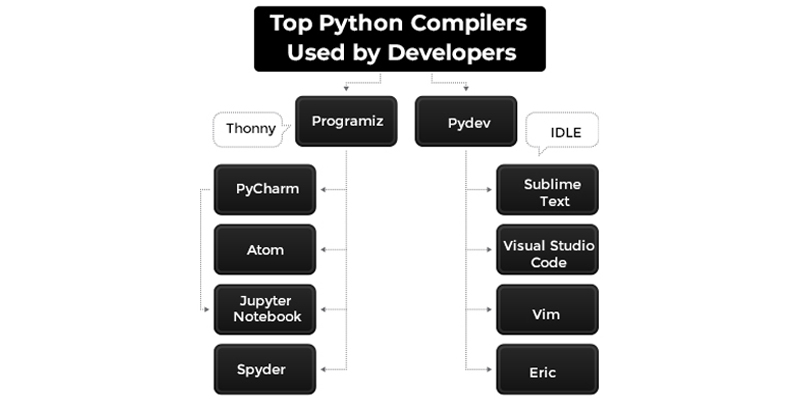
Programiz
Programiz is a free, best python compiler and open-source programming platform that is ideal for beginners. It is a high-level interpreted language which generally means it does not need to be compiled before it runs. This makes it easy to start with Programiz, as you do not need any prior programming experience.
Pydev
PyDev is a powerful Python IDE with various code refactoring, debugging, and analysis features. It supports unit testing, PyLint, Black-formatted virtual environments, and Mypy. Additionally, PyDev provides code folding, syntax highlighting, and support for various other programming languages. It is compatible with the Django Framework, Jython, and many other programming languages.
PyCharm
PyCharm is a popular Python IDE that supports over a thousand plugins. It lets you quickly switch between multiple files, write plugins, and easily view the entire source code with a single click. The forum's community is extremely supportive and willing to assist users. PyCharm is the best python software for developers because of its simple installation process.
Sublime Text
Sublime Text is the best text editor with a wide range of code editing, debugging, and project management features. It is free and open-source and can be customized to meet any needs of the project. Sublime Text has a debugging plugin, powerful find-and-replace features, and allows you to work on multiple projects simultaneously. It is a great choice for beginners and experienced developers.
Key features of Sublime Text include Goto Anything, multiple selection, customizable preferences, debugging plugin, powerful find-and-replace, multi-project support, syntax highlighting, and auto-completion. Overall, Sublime Text is a good choice for anyone who needs a powerful text editor.
Atom
Atom is a versatile text editor, best python software that supports third-party software and packages. It supports more programming languages, including Python. Atom is available for Mac, UNIX, and Microsoft Windows. The Atom community is beneficial and responsive to questions posted on the forum. Atom includes a package manager and allows integration with Git.
Visual Studio Code
VS Code is an best integrated development environment (IDE) that supports Python coding, debugging, and other activities. It is a light and easy-to-use editor available in free and paid versions. The paid version generally includes advanced features such as code linting and unit testing. Visual Studio Code supports various programming languages and has built-in plugins that can be used to extend its functionality. The editor can be customized to meet individual requirements, and it is known for its fast code completion and search features.
Jupyter Notebook
Jupyter Notebook is a popular interactive development environment (IDE) that supports Markdown and HTML code. To know how to work on the Jupyter Notebook Join Python Course in Coimbatore where our professionals will guide you with the live code implementation. This makes it easy to include Text, images, and videos in your notebooks and create interactive visualizations. Jupyter Notebook is an excellent choice for people just starting in data science, as it makes it easy to create and share reproducible analyses.
Vim
For compilation in python, Vim is a text editor with a small, highly configurable memory footprint. It can perform complex text editing tasks with just a few commands. Vim also supports multiple windows, buffers, and tabs, and it has a variety of plugins available. These plugins can be used to enhance Vim's usability and functionality.
Spyder
Spyder is an open-source python IDE that emphasises the syntax of Python and is compatible. Graphical user interface (GUI) allows you to investigate and edit variables and a debugger connected to IPdb for step-by-step execution. Spyder also includes a runtime profiler that can be attached to Python code for benchmarking purposes. The user command history is recorded in the console.
Eric
Eric is the best python compiler in which full-featured Python IDE (Integrated Development Environment) and uses the PyQt Python bindings for the Qt GUI toolkit. It is designed to be both a quick editor and a professional project management tool that generally integrates with many advanced features Python offers the professional coder. Eric includes a plugin system, allowing easy IDE functionality extension with plugins downloadable from the net.
Thonny
Thonny is a lightweight and user-friendly integrated development environment (IDE) for Python. It is designed for beginners and includes several features that make learning and using Python easy. One of the critical features of Thonny is its debugger. The debugger allows developers to review their code line by line, inspect variables, and set breakpoints. This can be very helpful for debugging your code and finding errors. Join Python Course in Pondicherry at FITA Academy to learn more about Python debugging.
Thonny also includes several other features designed to make it easy to learn Python. These features include a code completion that suggests possible completions for your code, a syntax highlighting feature that makes it easy to read your code, and a documentation browser that allows you to view the documentation for Python functions and modules.
IDLE
IDLE is a simple, free, open-source, integrated development environment (IDE) for Python. It's considered the best python compiler, including the Python standard library, and is available on all platforms supporting Python. IDLE has a basic text editor, a Python shell, and a debugger. It is a great way to learn Python and get started with programming.
IDLE's text editor has syntax highlighting and code completion, making writing and editing Python code easy. Its Python shell allows you to interactively execute Python code, which is a great way to learn the basics of Python and practice with different concepts. IDLE's debugger allows you to step through your code line by line, which can be helpful for debugging errors.
Conclusion
Python compilers are a powerful tool that can improve the performance of Python applications. JIT best compilers for python reads bytecode in which the developers can create faster, more efficient Python programs used for a wide range of applications. With the diverse range of Python compilers and tools available, developers can choose the best approach that aligns with their project requirements and goals. Python compilers help developers unlock Python's true potential, combining its ease of use with impressive performance gains. Join Python Course in Madurai where our professionals will provide you with knowledge about the Python Compiler.
